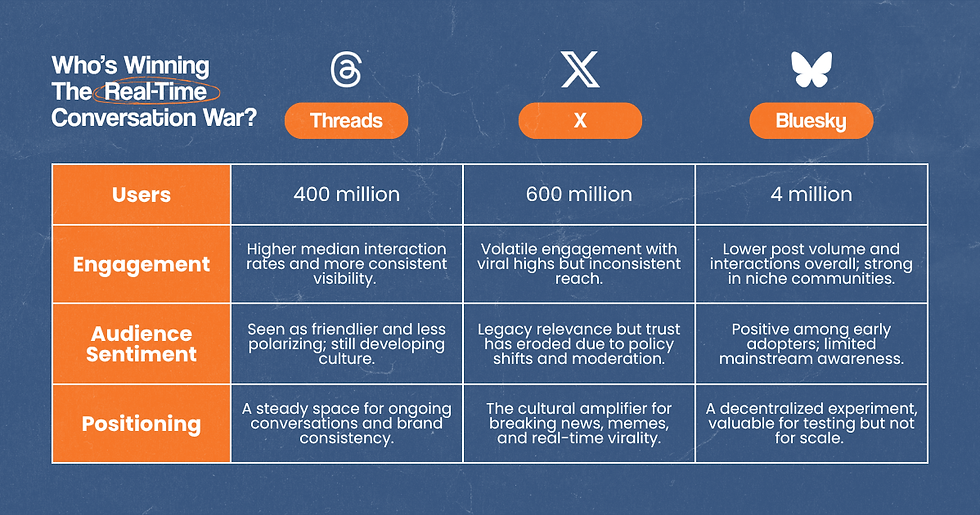10 Can’t Miss Facebook Updates
- Eric Elkins

- Aug 14, 2017
- 5 min read
Updated: Jun 22, 2020
Facebook didn’t take a summer vacation, instead rolling out a slew of updates. From changes in the way fans can interact with business pages to new ad products, the platform with two billion monthly active users has been busy. Here are the updates you should pay attention to this month.
Facebook Front End Updates
Facebook Groups
Earlier this summer, Facebook hosted their first Facebook Communities Summit in Chicago. New features were rolled out to support business pages’ online communities by making modifications on ways to grow and manage groups, including:
Group Insights
Membership request filtering
Removed member clean-up
Scheduled posts
Group-to-group linking
The Groups mobile app is going away September 1.
Facebook Live Audio: Facebook Tests Live Stories
Instagram rolled out Stories last year and since then has acquired 250M daily users. Facebook Stories, on the other hand, has not been so hot, but Facebook Live has taken off. They’re also testing Live Audio, which are live videos in a story format; this new feature is only being tested on personal pages.
Do you think it’ll catch up to Instagram?

Live Video + Guests
Everyone has something interesting to share, but many struggle to create videos and video stories because they aren’t sure what to say or how to approach the format. Chatting with a friend (or two) allows conversation to flow easier without the added pressure to entertain a large group. As Facebook works to enhance its Live Video feature, and take off as a broadcast platform, they now allow you to invite guests to your own live video.
Below, Mike Seltzner and Erik Fisher of Social Media Examiner test the latest tool.

Facebook Video Reporting Metrics
When posting a video to Facebook, measuring views and engagements is key, but what happens after the video is shared with another user's audience? Facebook is digging in and finding a solution to measure and track insights on re-shared content.
That said, Facebook states, “The video creator will not be able to see insights on which Pages are re-sharing their videos and related metrics.”
For the person re-sharing the video, Facebook advises changes will be made in order to:
Remove the retention graph, average watch time, 30 Seconds Views and detailed breakdown of views (autoplay/click to play, unique/repeat) – so only creators can see this information. We also tested offering minutes viewed, 10 Seconds Views and sound metrics with some Pages but will be removing them, as well, for the same reason.
Page owners who re-share videos will be able to see aggregated information about the demographics and general location of the people who are viewing that video. They’ll also see a graph of daily views of the re-shared video, and additional breakdowns on the re-shared video related to paid versus organic activity.
Facebook Advertising Updates
Messenger as a Destination for News Feed Ads
The Facebook Messenger development team has been working hard this year to enhance users’ experiences through instant messaging via business pages. Previously, individuals who opted into a business page’s messenger by messaging them first were then targeted for Messenger-native ads.
Now businesses have the ability to add a call-to-action (“Send Message”) button for Facebook users to directly message their page from a News Feed ad; this results in users opting into Facebook Messenger advertising. A few advertisers have creatively used chatbot ads that auto-populate a message to users through the comments section on their News Feed ads.

Instagram as a Destination for News Feed Ads
Facebook Messenger has only been used and marketed via the Facebook platform and Messenger app. For the first time ever, Instagram will now allow Facebook messenger destination ads. So, if you place an ad on Instagram, it will let you use a “Send Message” call-to-action button on the ad. Once people click to send their message, the Messenger app will open and message the business page responsible for the ad. Facebook also introduced a new feature this past week allowing you to toggle between all three mobile apps to enhance user experience when switching between platforms.

Advertising coming to Facebook Messenger’s Home Screen
Additionally, target sponsored ads will now be placed in Messenger at the top of personal conversations in the app and in the right column sidebar on desktop.
(Limited testing in Australia & Thailand)

Optimize for Clicks before Conversions
Optimizing Facebook ads for conversions for the first time can be tricky. It’s hard to determine if you should bid on a conversion, an “Add to Cart,” or if your conversion window should be at 1, 7, or 28 days. Additionally, if you are testing all of this out for the first time, Facebook may simply not have enough data to help deliver your ad to the correct audience.
Now, you have the ability to optimize for a combination of link clicks and website conversions. Facebook states: “Optimizing for link clicks and conversions together allows us to get more people into that funnel, albeit at different points. With link clicks added in, we increase the frequency of the results we're optimizing for (link clicks are more common than conversions). This additional data helps us narrow down the group of people we search through to find converters.”
You can choose to test this as “standard” or “extended,” which allows for shorter or longer learning phases. Leaner budgets will most likely work with the extended option while healthier budgets can work with the standard option.

Custom Audience Website Traffic Enhanced
Facebook has also been making changes on a monthly rate to enhance audience targeting. The most recent feature includes developing a custom audience based on website pixel tracking information related to specific actions and events on your website.
Example: If you are tracking Facebook purchase conversion metrics, you can now create an audience based off of all purchases or specific product purchases. You can also create an audience around people who have purchased 2, 5, or 10 items on your website.

Customized Facebook Report Columns Adds ROAS
This is probably the one metric I use most when it comes to Facebook conversion campaigns. ROAS is a calculation that measures the return on advertising spend; it’s found by dividing the revenue derived from an ad source by the cost of that ad source. Essentially, this helps you measure how effective your online advertising campaigns are.
Bonus: You can see below how I customize the majority of my column to track Facebook conversions for direct marketing clients.

For more Facebook updates, tips, and tutorials, make sure to follow WideFoc.us on Facebook and Twitter. We’ve been brainstorming how these new Facebook tools will help our clients break through the noise and drive real results. If you’re not taking advantage of Facebook advertising and advanced targeting methods, drop us a line at info@widefoc.us today.
By Carrie Gottschalk
Carrie Gottschalk is Senior Strategist at WideFoc.us, and excels at creating effective social advertising campaigns for our clients. In her free time, she’s an avid traveler, a Denver foodie, and she dedicates her marketing and PR prowess to the nonprofit Denver Active 20-30 as a board member.